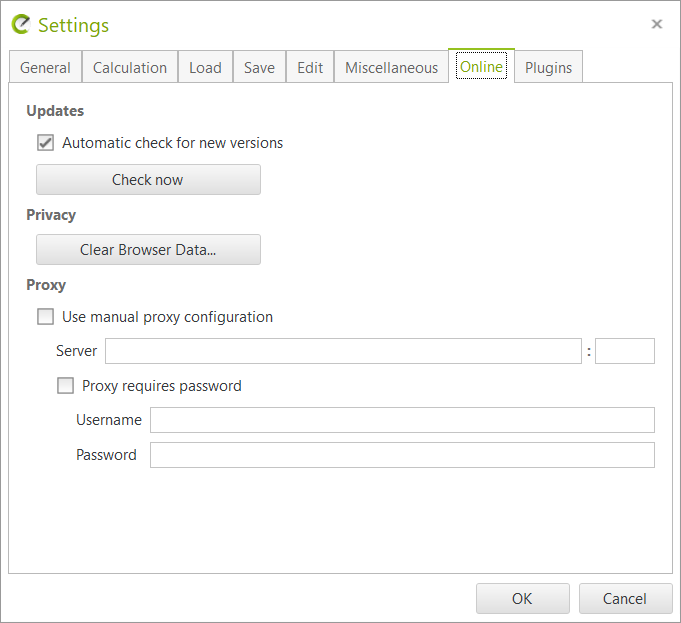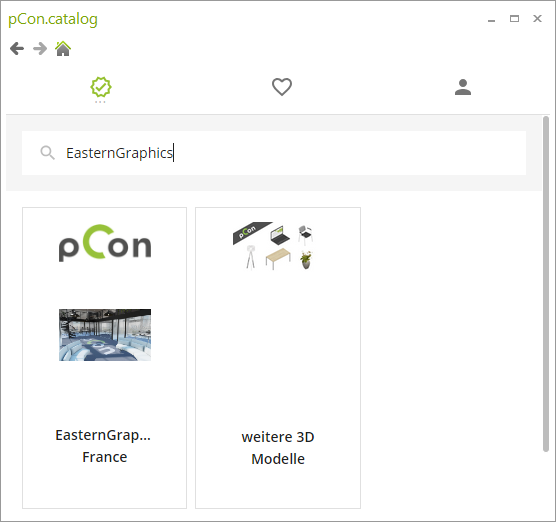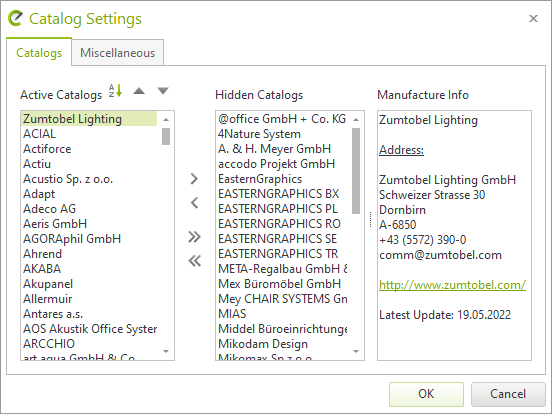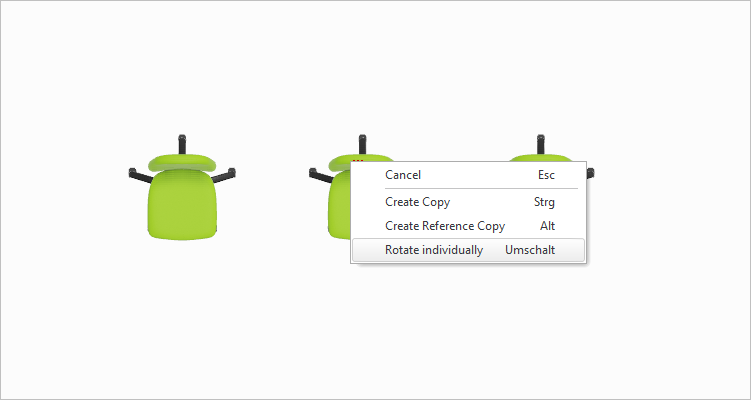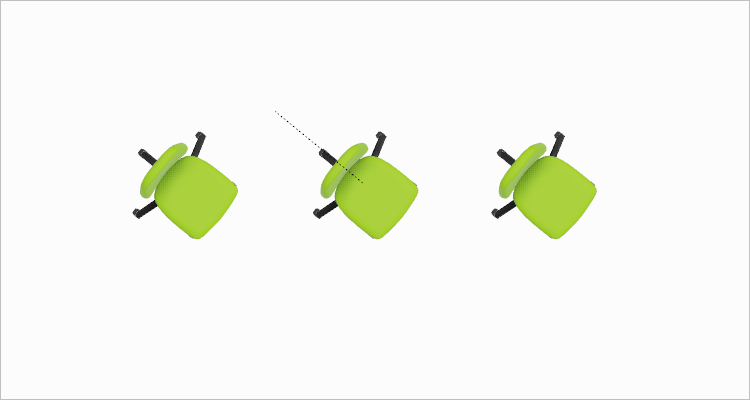New Features in pCon.planner 8.10Print
Integration of Catalogs reworked
We have completely revised the Catalog group on the Start tab. The highlights:
Revised Integration of pCon.catalog
Starting with the spring release, pCon.catalog receives a more prominent place in pCon.planner. pCon.catalog provides access to the complete bandwidth of the world of pCon models. In a new design combined with a potent search function, pCon.catalog supports your efficient planning work flow.
Separate Windows for pCon.catalog and 3D Warehouse
pCon.catalog and 3D Warehouse are now opened in their own dockable windows. The dockable windows make it easier for you to browse the catalogs and find the right models.
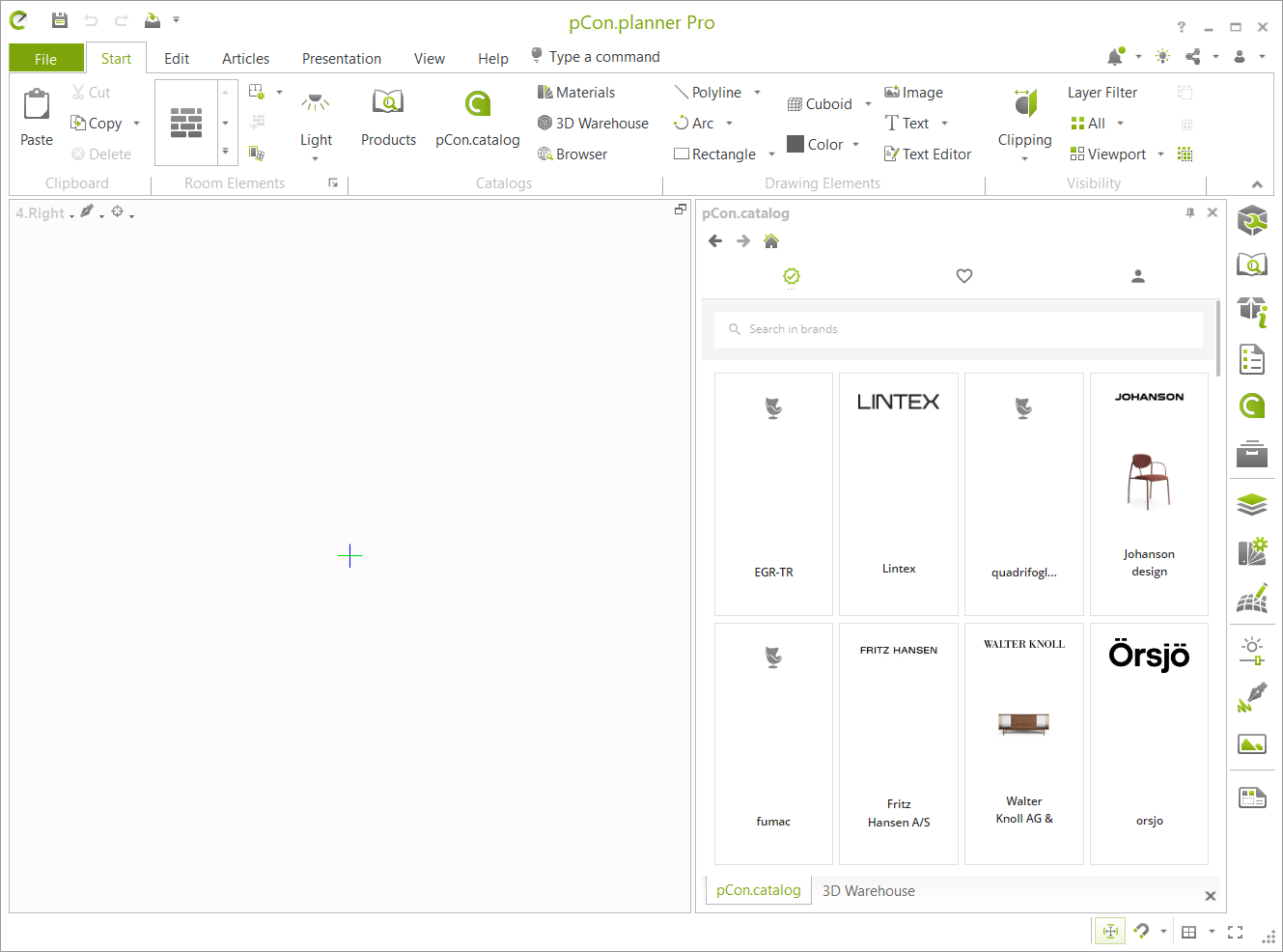
The changes in this area include a new concept regarding the general access to external content used with pCon.planner. This grants you the following improvements: •Quick and more robust download of models •Hints whenever downloads are not supported •Automatic synchronization of pCon.login and pCon.catalog •More control regarding your browser data: Your privacy settings are now centrally managed via the Online tab of the Program Settings – in just one work step, delete all the data of all of your browser windows |
|
Additional Changes Regarding Catalogs
The catalog search field in the Catalogs group, Start tab, is replaced by the potent search feature in the pCon.catalog window. In addition, the internal proxy settings of the pCon.planner are used by the internal browser. The application language defined in the Program Settings of pCon.planner is automatically adapted by the integrated browser. |
|
Interaction of pCon.planner and Online World
Interoperability of pCon.planner, pCon.box and pCon.roomplanner
We strengthen the connection of pCon.planner and pCon.box as well as pCon.roomplanner: Import PBOX files to your drawings.
The PBOX files contain room information. Geometries and articles as well as walls and wall elements are transferred smoothly. Sales information and article geometries are integrated directly and can be loaded without installation of the corresponding OFML data. The articles included in the import can be configured.
OBK Exported Directly to pCon.basket Online (pCon.planner PRO and ME)
Article lists in the OBK format are now directly transferred from pCon.planner to pCon.basket Online via the Article List window on the Toolbar.
Clicking the Send to pCon.basket button in the Article List window opens your article list directly in pCon.basket Online, using a system browser window. The Calculation tab in the Program Settings gives you the option to decide whether to use pCon.basket Online or pCon.basket Offline for your article list exports.
Starting with version 8.10, the OBK export is also available for pCon.planner ME.
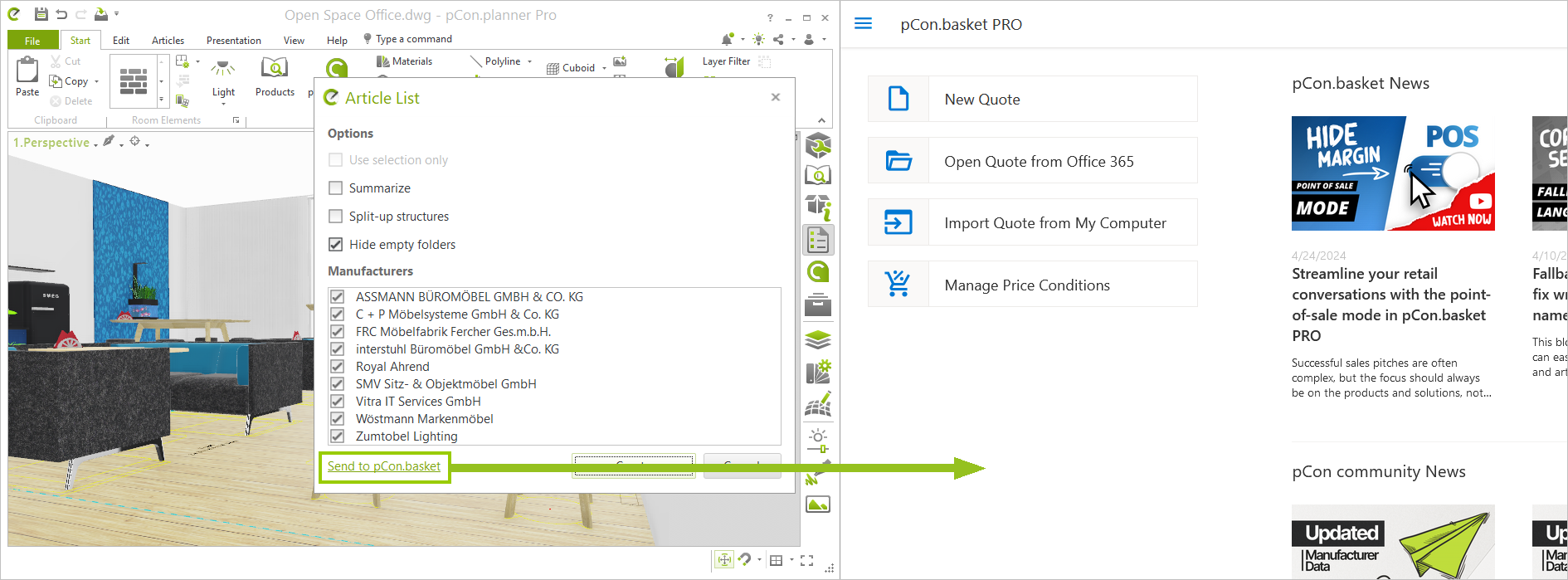
2d symbols are now part of PEC files exchanged between pCon.planner and pCon.box as well as pCon.roomplanner. The symbols are only displayed in pCon.planner.
Changes Regarding Commercial Data
Article Explorer (pCon.planner PRO)
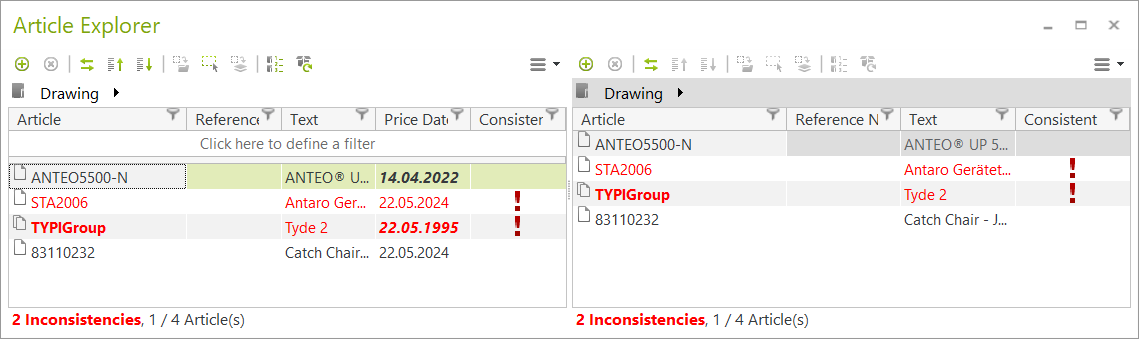
The former Folder Manager becomes the Article Manager. This rebranding comes with major improvements that grant you a better overview regarding the articles in your drawings and allow for a more efficient update process:
•An optional column in the table displays the Price Date of your articles. Individual article prices dates that differ from the general price date in the drawing are displayed in italic.
•Inconsistent articles are marked in red in the table. A tooltip containing information on the type of inconsistency is displayed by hovering your cursor over the inconsistent article.
•Articles selected in the Article Explorer are updated via the Update Articles button or via the context menu.
The pCon world does now support Unicode in your commercial data. For online applications, this enables the use of many additional data languages.
The functionality of the commercial data in pCon.planner is not affected.
OFML Catalog Settings: Better Overview (pCon.planner PRO and ME)
The Catalog Settings in the Products catalog have been reworked to include a simplified catalog selection. We also have added the option to sort your catalogs. Active and hidden manufacturers are now dis-played more clearly. Information on the manufacturer currently selected in the list is displayed on the right side of the dialog. |
|
Import: Additional Improvements
With the E57 format (pCon.planner PRO), it is now possible to import scans that contain multiple point clouds. In addition, we have improved the loading process for point clouds.
The SKP import now supports surface meshes with different materials on front and back side.
The IFC import (pCon.planner STD and PRO) does now support the settings for the Level of Detail in pCon.planner. In addition, the import of fonts and font sizes has been improved.
Breaking changes: The obsolete import formats FML, ENV and ORGP have been removed.
Improvements in Export
CSV Export (pCon.planner PRO and ME)
The Article Data page in the Excel export is now integrated in an easy-to-use form to synchronize the export in pCon.planner with pCon.basket Online. The new export replaces the old CSV export via the Article List window and does not require a local installation of Microsoft Excel.
We have synchronized the Excel export (pCon.planner PRO and ME) with pCon.basket Online: This includes packaging information, meta information on the article type, the price date of the articles and other pieces of information. An additional spreadsheet contains the header data. In addition, we made the Excel export available for users of pCon.planner ME.
The SKP export (pCon.planner STD and PRO) combines areas that are on the same level to improve the dis-play. The integration of article data (without pricing information) is also supported.
Breaking change: As announced, the FML export is no longer available with pCon.planner 8.10.
Miscellaneous
Object Interactor: Rotate Around Individual Object Centers
Rotate multi-selected objects around the individual center points instead of the center of the complete selection.
This function is available via the context menu after starting the rotation process or by pressing the SHIFT key while rotating your objects.
|
|
For windows and doors, you can now define an Opening Angle via the Properties Editor – use multi selection to set the Opening Angle for multiple wall elements of the same type.
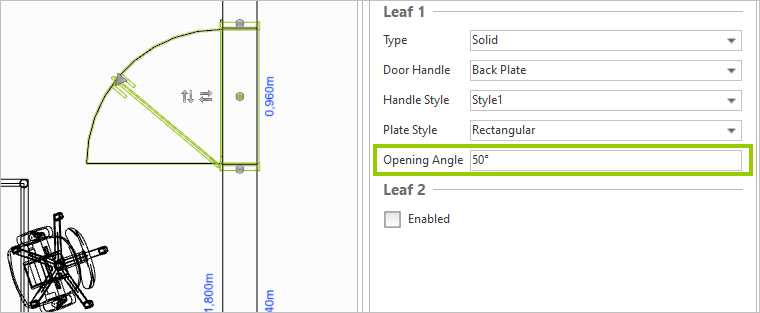
When creating a floor, the offset of the windows is automatically taken into account.
Material Editor: Improved Material Management
Materials created temporary in the background during article configuration are automatically deleted. This reduces the size of your DWG files.
You can also replace or merge materials using drag&drop. Two options are available for you:
•Drag&drop of one material onto another material: Parameters of the target material are replaced.
•Drag&drop+ALT: The target material is replaced. The target material is replaced with the source material for all objects in your drawing.
Properties Editor: Editing Article Texts
To display long article texts completely while editing them, use the pencil icon next to the text in the Properties Editor. Clicking on the pencil opens a scalable text window.