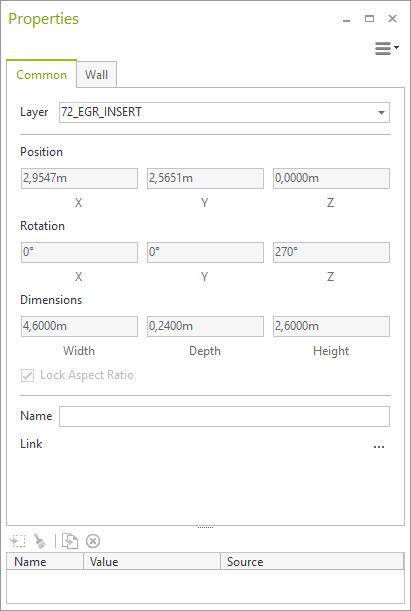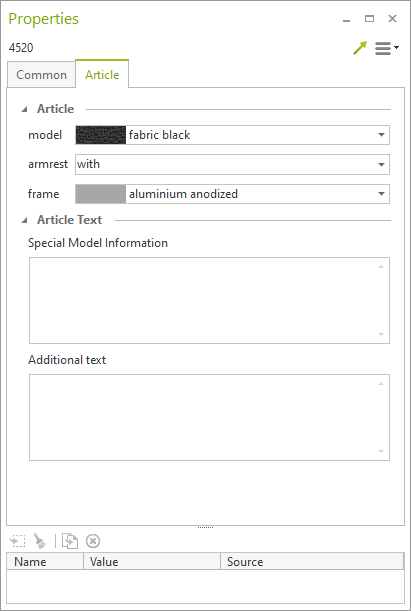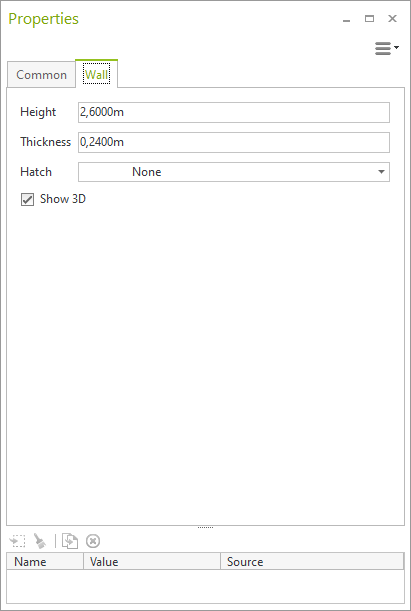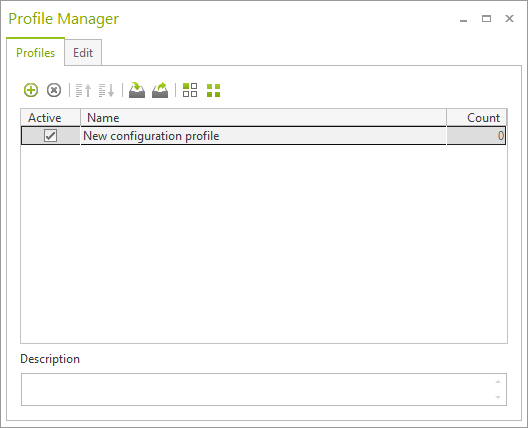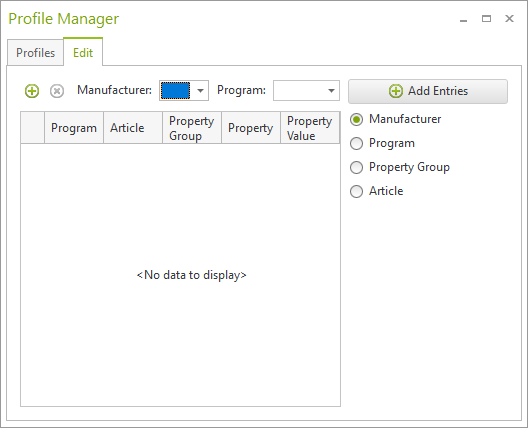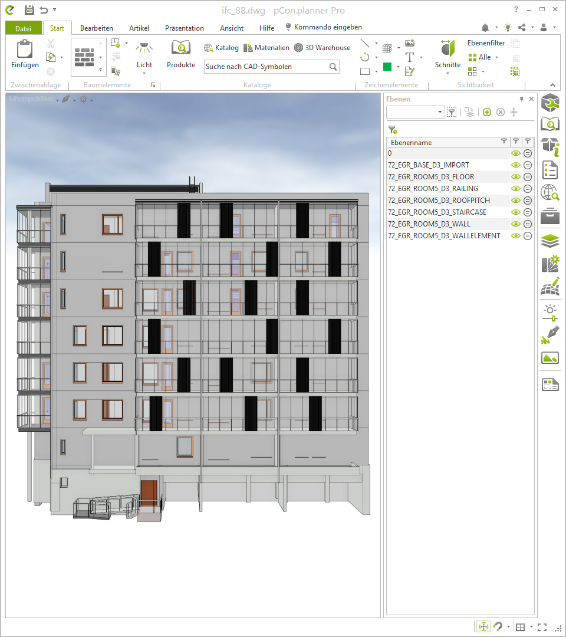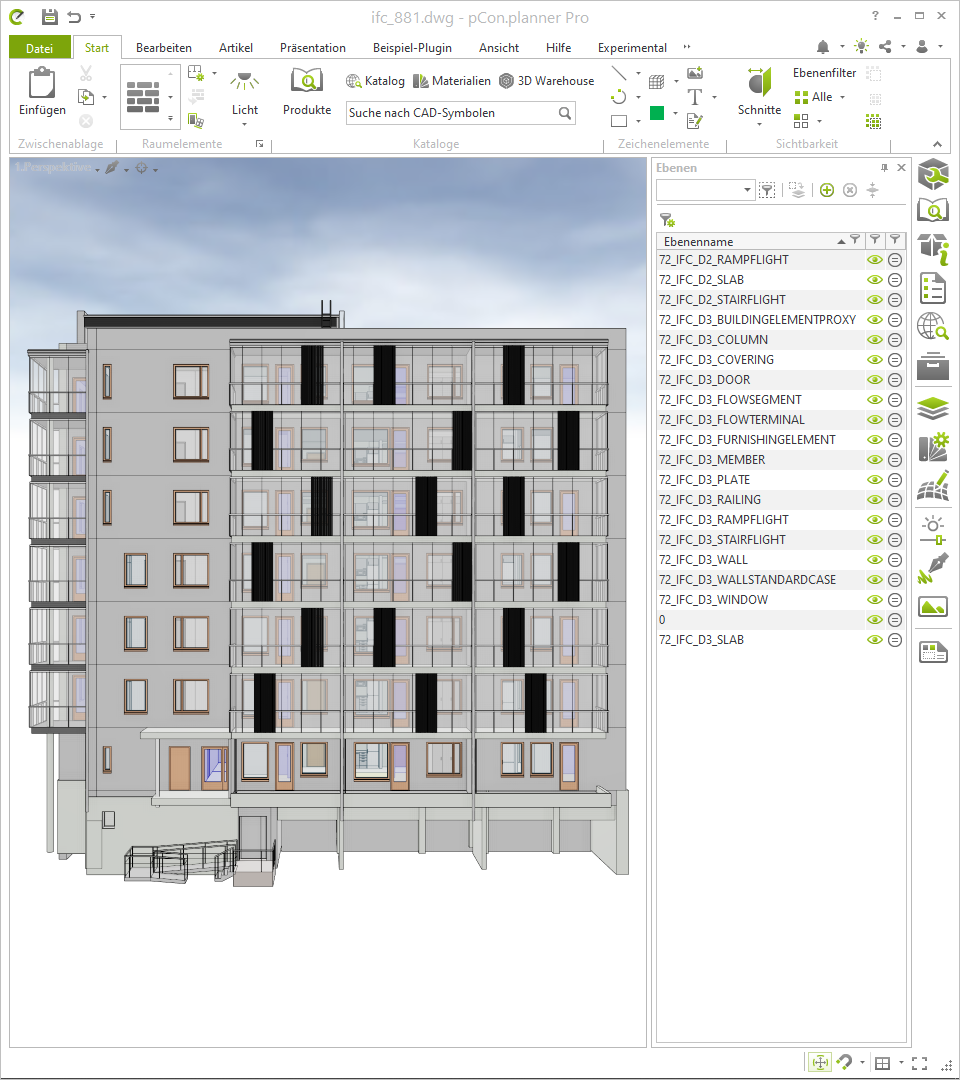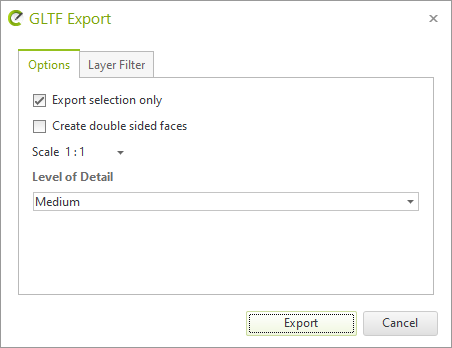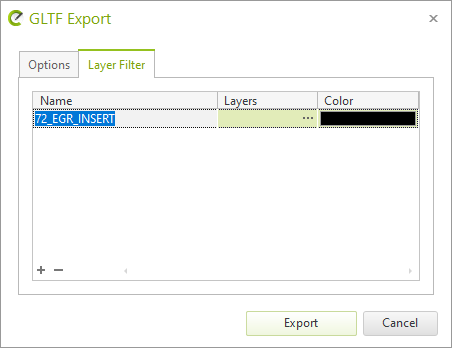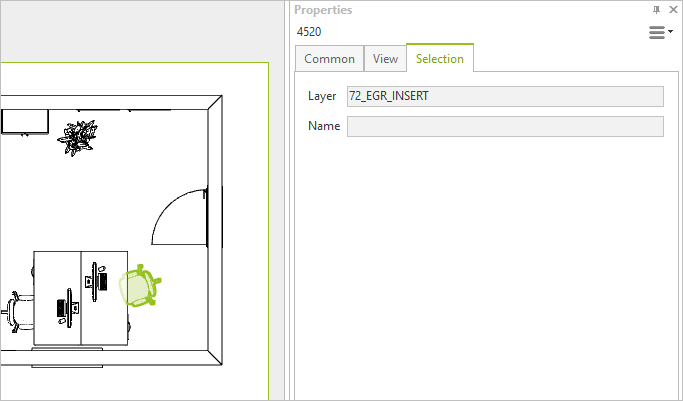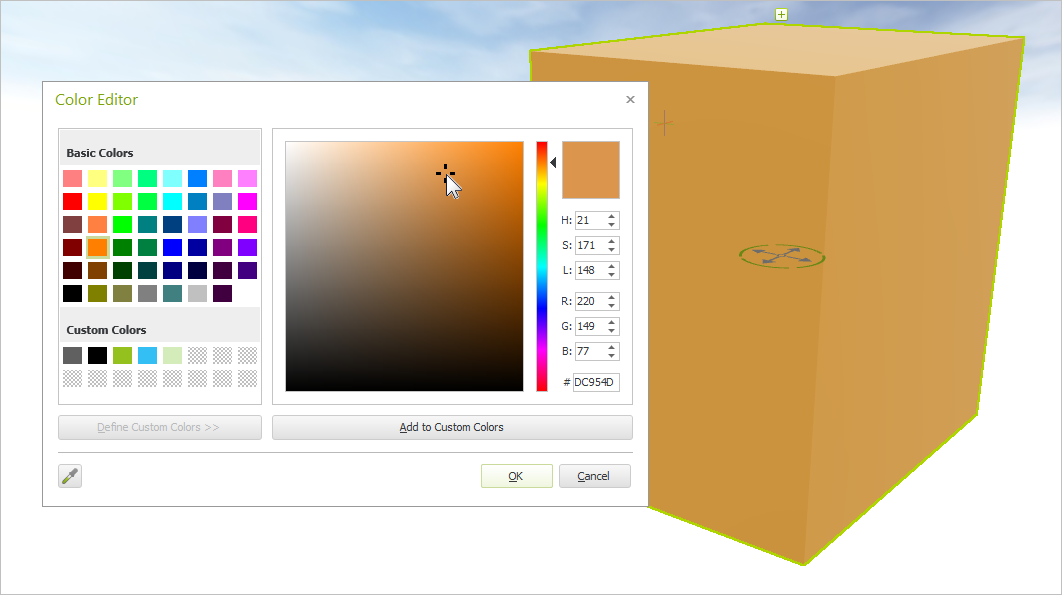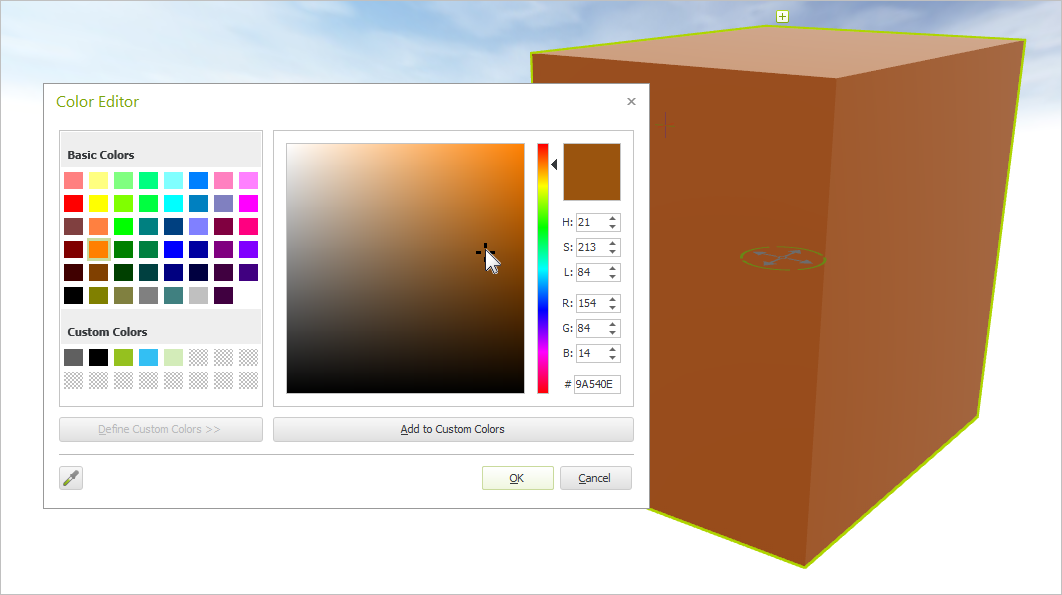New Features in pCon.planner 8.8.1Print
Properties Editor: Improved Handling and Greater Clarity
One View Mode for all Purposes
The reworked user interface of the Properties Editor provides you with even greater clarity and more overview. The properties of all elements are arranged in a neat and clear way, helping you with all of your modification and configuration tasks.
In addition, we limited the Properties Editor to one work mode, meaning that there is no need to switch between the modes for different tasks anymore; multi selection of properties is again directly possible from the Properties Editor, in the Properties Container, the Profile Manager as well as for Drag&Drop.
If you insert a new article, its properties are directly displayed and accessible with pCon.planner 8.8.1.

Tab Concept Provides More Structure
The tab concept is now even more consistent: Every element that has distinct properties will be opened in its own tab upon selection. Plugins installed with pCon.planner will get their own tabs, as well.
|
|
|
New Article Tab
With pCon.planner 8.8.1, we reworked the Article tab to give you the following benefits:
•The Article tab is also displayed if an article is selected but not yet opened for configuration.
•As an alternative to double-clicking an article in order to open it, your selected article will also be opened for configuration if you switch to the Article tab of the Properties Editor.
•The information on the article currently selected is now displayed in the Properties Editor in a clearer manner.
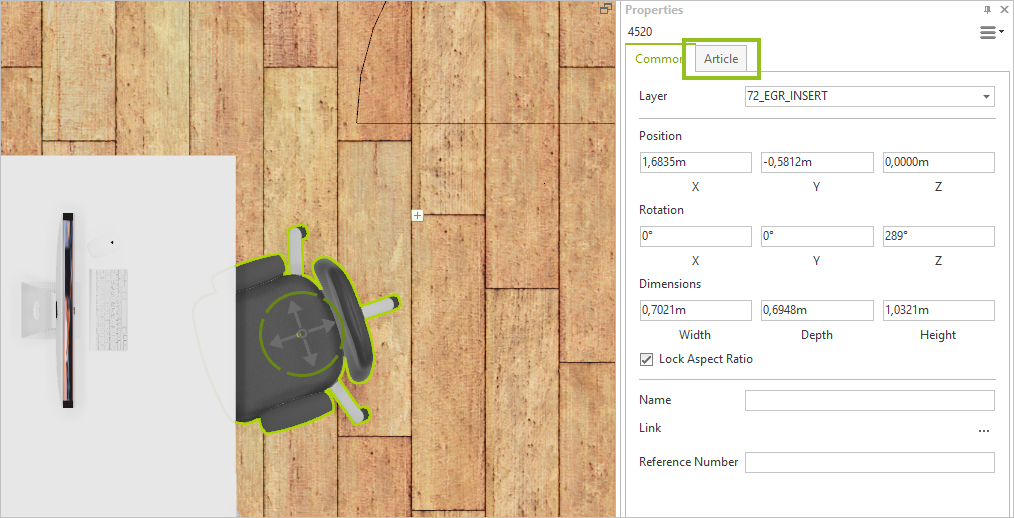

Changes for Commercial Articles
For commercial articles, the following changes were implemented in addition to the improvements in the Article tab:
•Articles opened for configuration will stay opened while being rotated or moved.
•OAP uses the new Properties Editor design.
•If article update or export to article list is not successful, the respective articles are automatically selected in the drawing.
•The Profile Manager comes with a new design and newly structured to improve its usability.
|
|
IFC Import
We have interwoven pCon.planner 8.8.1 even more closely with the world of BIM. For this purpose, the IFC import has been completely revised to work more quickly, efficiently and robust.
What’s best about the reworked IFC import: The variety of the imported information becomes greater with pCon.planner 8.8.1. We now import more layer information – compare in images below.
The improved IFC import needs much less RAM and results in smaller pCon.planner drawings. See file size of the example file from the images below.
File imported with pCon.planner 8.8 |
File imported with pCon.planner 8.8.1 |
|
|
37.249.989 Bytes |
4.207.068 Bytes |
PDF Import
The Stack Elements option (hamburger menu, bottom left corner of the PDF import dialog) is used to either maintain the stacking of objects in the imported PDF or set them to zero level. Open the hamburger menu and remove the check mark in front of Stack Elements to import all elements within the PDF onto zero level.
Point Clouds
The E57 import for point clouds supports a greater variety of variants of the point cloud format. The enhancement includes the import of iPhone generated E57 files.
FBX
The export of FBX files now supports normal maps.
Enhanced Export Dialog with Layer Filter for many File Formats
Starting with version 8.8.1, many export formats of pCon.planner use the enhanced export dialog, providing a layer filter to preselect layers for export (Layer Filter tab). Via this layer filter, a set of layers can be exported to a new target layer. If required, a color for the target layer can be specified.
The layer filter is available for the following export formats: GLB, USDZ, FBX as well as Collada.
|
|
USDZ
The USDZ export now does support n-gons as a sub-type of surface meshes.
PEC
When exporting PEC files, user articles with sub-articles are now supported. In addition, the export of materials now includes roughness and metallic maps.
The handling of defective articles has also been improved.
Excel
The Article List page of your exported Excel files does now include the new column Reference Number.
Layout Area
|
The new tab concept of the Properties Editor is also used in the Layout area. The Selection tab is a unique feature of the Properties Editor in the Layout: It contains Layer and Name for selected objects within the Layout viewports. These objects are read-only in the Layout area. |
Directly Visible Effect of Color Changes
Selecting a new color for an object in your drawing via a color selection dialog (like Standard Colors drop-down menu, Color Editor or Color Picker) will have an instantaneous effect on your object. This does also apply for dynamic changes of the color in the dialog at hand.
This new effect is also valid when adjusting the background color of your drawing or when working with Render Styles.
|
|
OSPRay
With pCon.planner 8.8.1, OSPRay delivers better performance when using CPUs with hybrid cores (12th genera-tion Intel processors and newer).
New Design for Share Dialog
|
The Share AR and Share 3D export dialog have been modified to use a clearer layout.
|
Articles: 2D and 3D Display available in all Editions
The options to show the commercial articles within your drawing either in 2D or in 3D display (or alternatively use both) are now implemented in all editions of pCon.planner. The respective settings are found on the Articles tab. They are also included in the Product catalog.