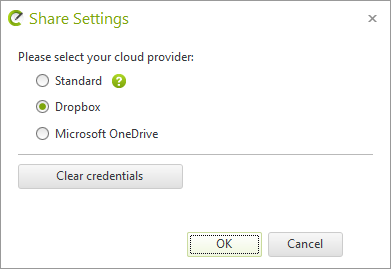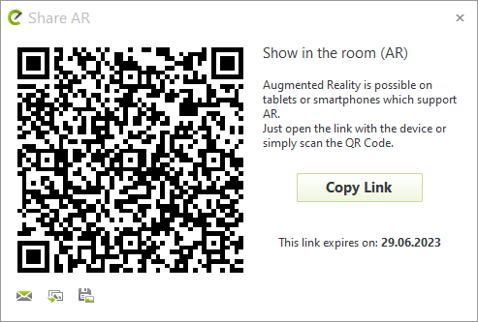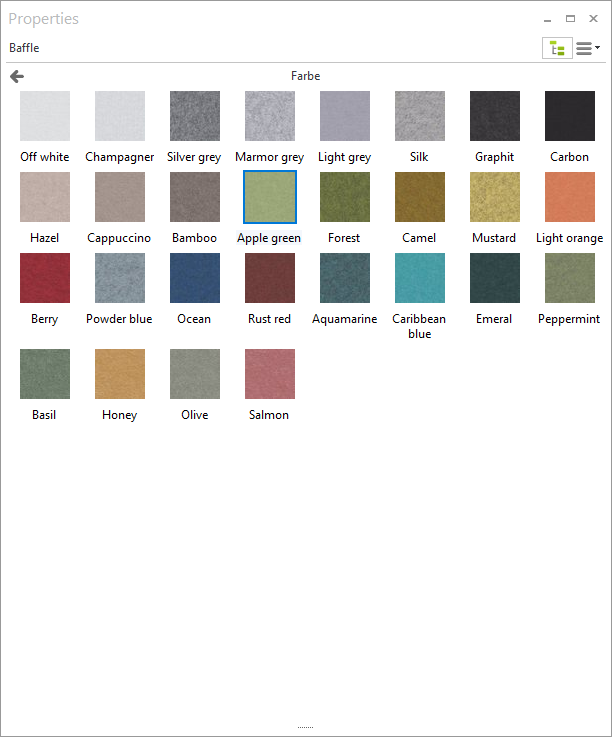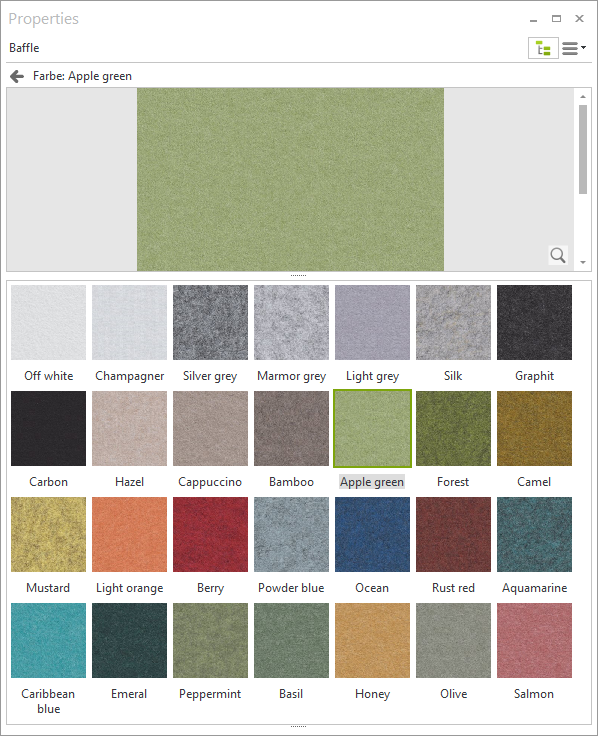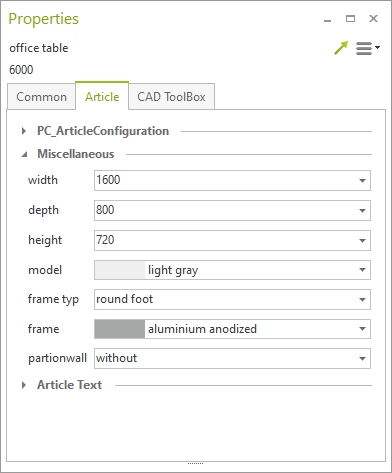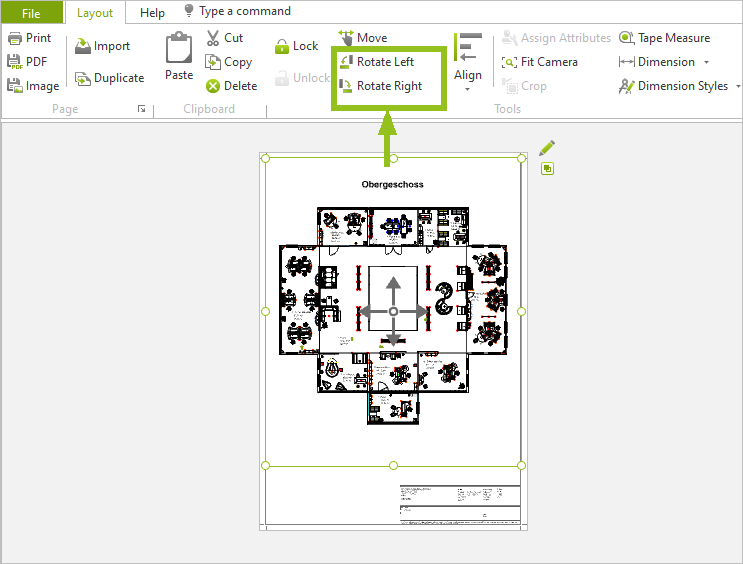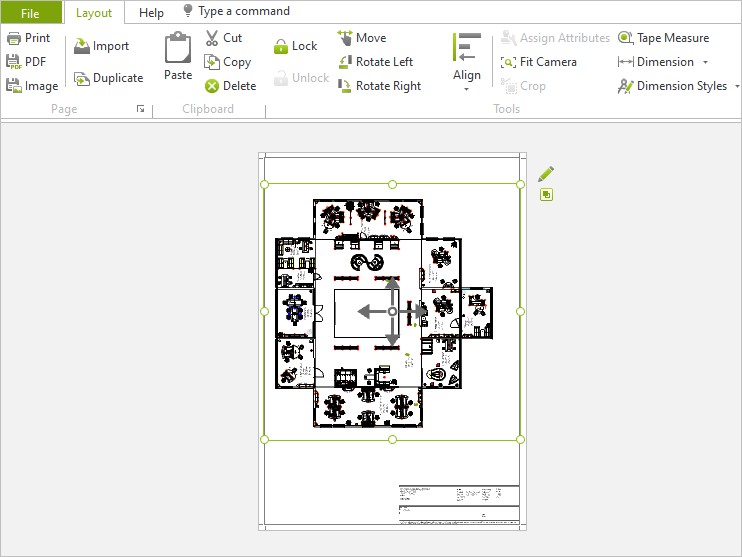New Features in pCon.planner 8.9Print
Support for AR and 3D Models
|
With pCon.planner 8.9, we implemented a new internal service for sharing 3D Models as well as AR content. The service provides you with a simple way to share and present your content created in pCon.planner. The new sharing method works together with Impress. To use the new service, simply open the Share Settings dialog (Presentation tab, Share group) and select Standard. After this. select your content and use our sharing functions as usual. |
Technical Details
|
The new sharing does not need any login or external service to use it. The created links are temporary. For transparency, the Share dialog as well as the shared link contain the expiration date. Here are the current restrictions:
|
•Maximal size per upload, regardless of type of media uploaded: 1GiB
•Total size of upload per IP in 24h: 10GiB
•Total size for all active uploads from pCon.planner: 1TiB
•Period in which your uploads stay accessible : 30 days
Additional Improvements regarding Impress
Our Impress service does now display rendered indoor scenarios with better lighting. Ambient occlusion is now enabled for more realistic display of images.
These improvements are restricted to the desktop solution of Impress.
High-Resolution Material Images in Material Preview
|
|
The new high-resolution material images in the material preview of the Properties Editor enhance the unique OFML data processing in pCon applications. Whenever a manufacturer provides high resolution images of the materials used, they are accessible in all of our apps. Use Pan or Zoom to view the material images in detail. It is also possible to view the material in the preview window in its original size. Click the magnifying glass or double click the image to view it at a size of 100%.
The high-resolution images become visible in an own preview area after clicking the standard material preview in the Properties Editor.
This preview now always stays opened and can be closed by the Back button (or ESC, Enter, Space or CTRL+click).
Further Improvements in the Properties Editor
We have also reworked the Properties Editor to improve its performance during the selection process. This includes keeping the selection when changing focus or during context menu operations. Furthermore, assigning new properties to your selection does now work more smoothly. Processing of values in the Properties Editor does now support the conversion of expressions like for example "2,5*2/3" -> "1,67". For more overview in your Properties Editor, the status of closed or opened properties groups is now kept by pCon.planner. On restart, all of the properties groups you do not need for your work will be closed and can manually be opened as needed.
|
|
Working with Commercial Articles
Inserting articles now works more smoothly. In addition, catalog articles stored in PEC format are opened automatically when inserted into your drawing.
Profile Manager Redesigned
We have reworked the Edit tab of the Profile Manager. Use the new drop-down menu above the table to determine the level of reference while adding property entries.
The filter for the level of reference of a property within a profile is now integrated into the table header. It is accessed through a click on the right side of the header of the respective column.
Furthermore, manually adjusted widths of the columns are saved and reloaded when starting pCon.planner again.
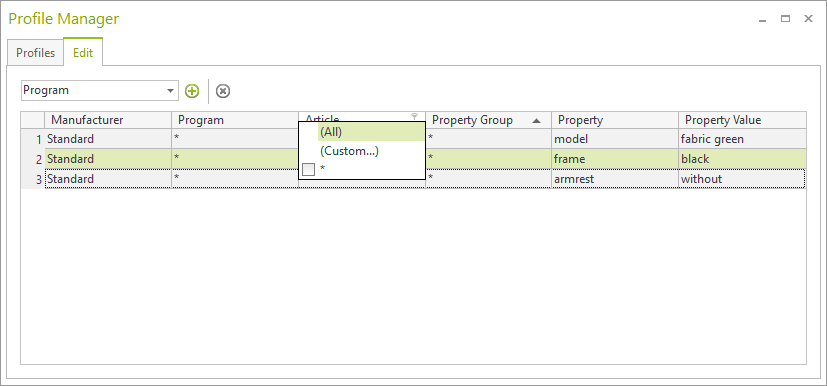
New OAP Interactors
The newly added OAP interactors support the following actions: free rotation, lighting as well as electrification.
Export for Relux (pCon.planner PRO)
The new RECADZ export connects the pCon.planner with the Relux world and the lighting industry. The export includes an automatic detection for lighting scenarios in individual and multiple rooms. All geometries and basic material information are included in the export.
All elements on your Layout pages can now be rotated – including viewports and their content. Dimensions attached to elements in viewports are also rotated, even if they were added in the Layout area.
To rotate your elements, select them and click the Rotate Left/Rotate Right buttons. Multi selection is possible.
Rotation is possible in 90° steps. With regard to viewports, the rotation feature is restricted to orthogonal views.
|
|
The new Reset button in the Geometry settings dialog serves to fix broken geometries and avoids rendering arti-facts to be displayed in images rendered with OSPRay.
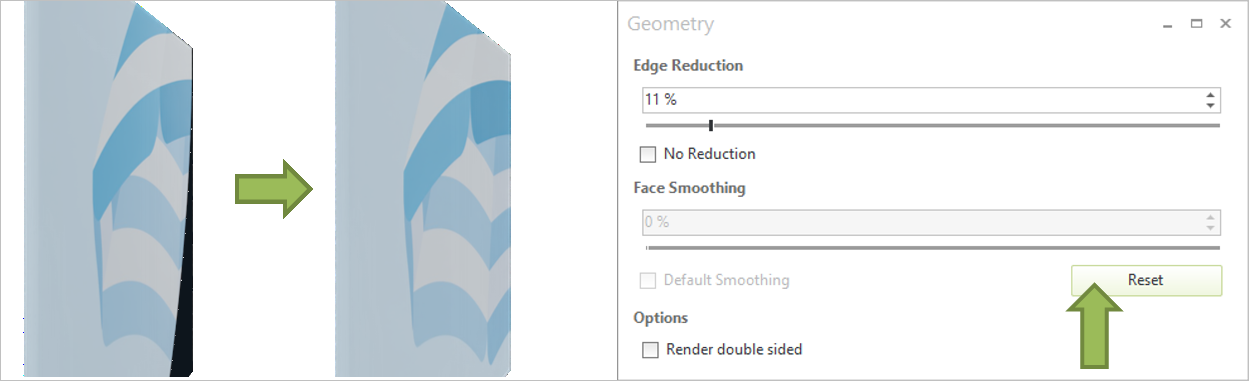
In addition, pCon.planner does now create backups for rendered images and panoramas.
Breaking Change: No Support for Outdated Data Concept
With pCon.planner 8.9, articles are no longer created as “Configuration”. The obsolete old configuration concept is now fully replaced by our new data concept that is used by all pCon applications. Configuration articles in existing DWG files can, however, still be edited.