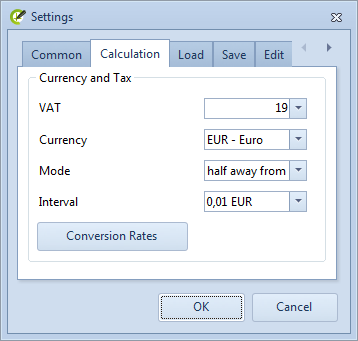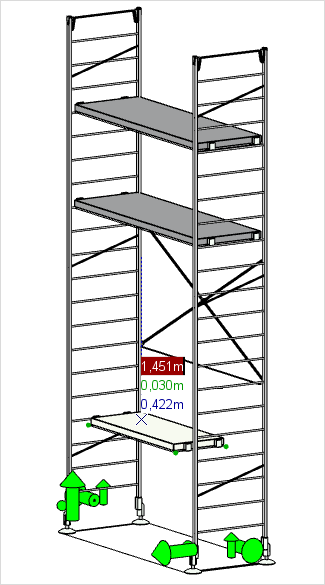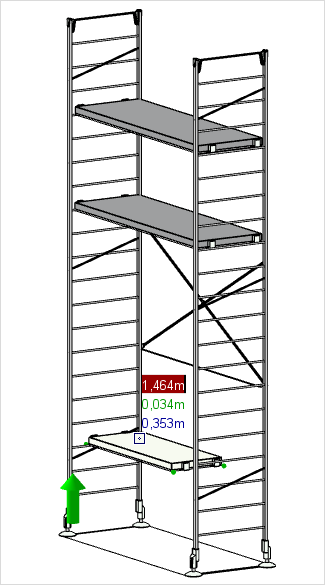New features in the PRO versionPrint
Conversion rates for currencies
Conversion Rates are stored in pCon.planner and they can be changed manually. There are also options enabling a choice of rounding up or down methods plus rounding intervals for your prices. Any settings you make concerning currency rates will be transmitted to the OFML data and the Article List. At the level of your current design, the options are available under Document Properties. Using the program Settings, you can also find these options on a global level. Within the Calculation tab in the Settings, you will also find options for sales tax/VAT and default Currency. |
|
|
Calculation tab in the Settings dialog |
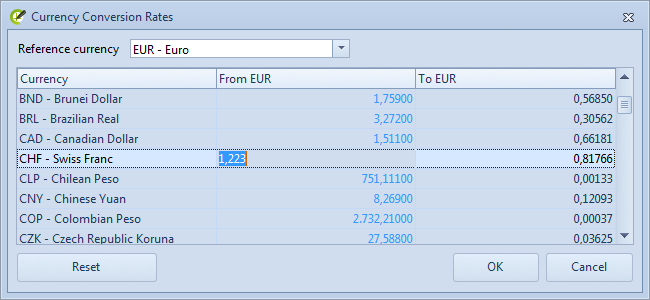
Additional extensions and improvements
Faster access to reference numbers
To save time, reference numbers can now be assigned and modified in the Properties editor itself. It is no longer necessary to go to the Folder Manager.
Any alterations made to an Article in this respect will be transmitted straight into the Folder Manager.
Filtering attachment points for metatypes
When additional items are added to articles and when articles are linked to another, the possible attachment points are now filtered in advance. It will thus be clear at a glance which points on shelving can be used to slot boards into, or how two tables can be combined. This will make your planning process faster and simpler.
|
|
|
|
Adding a sub-article in pCon.planner 6.7 |
|
Adding a sub-article in pCon.planner 6.8 |
|